Installation
Product Rules
Product Matching Method
Choose your preferred approach:
Simple Search:
Match products using specific fields (SKU, Name, etc.)
Configure matching rules
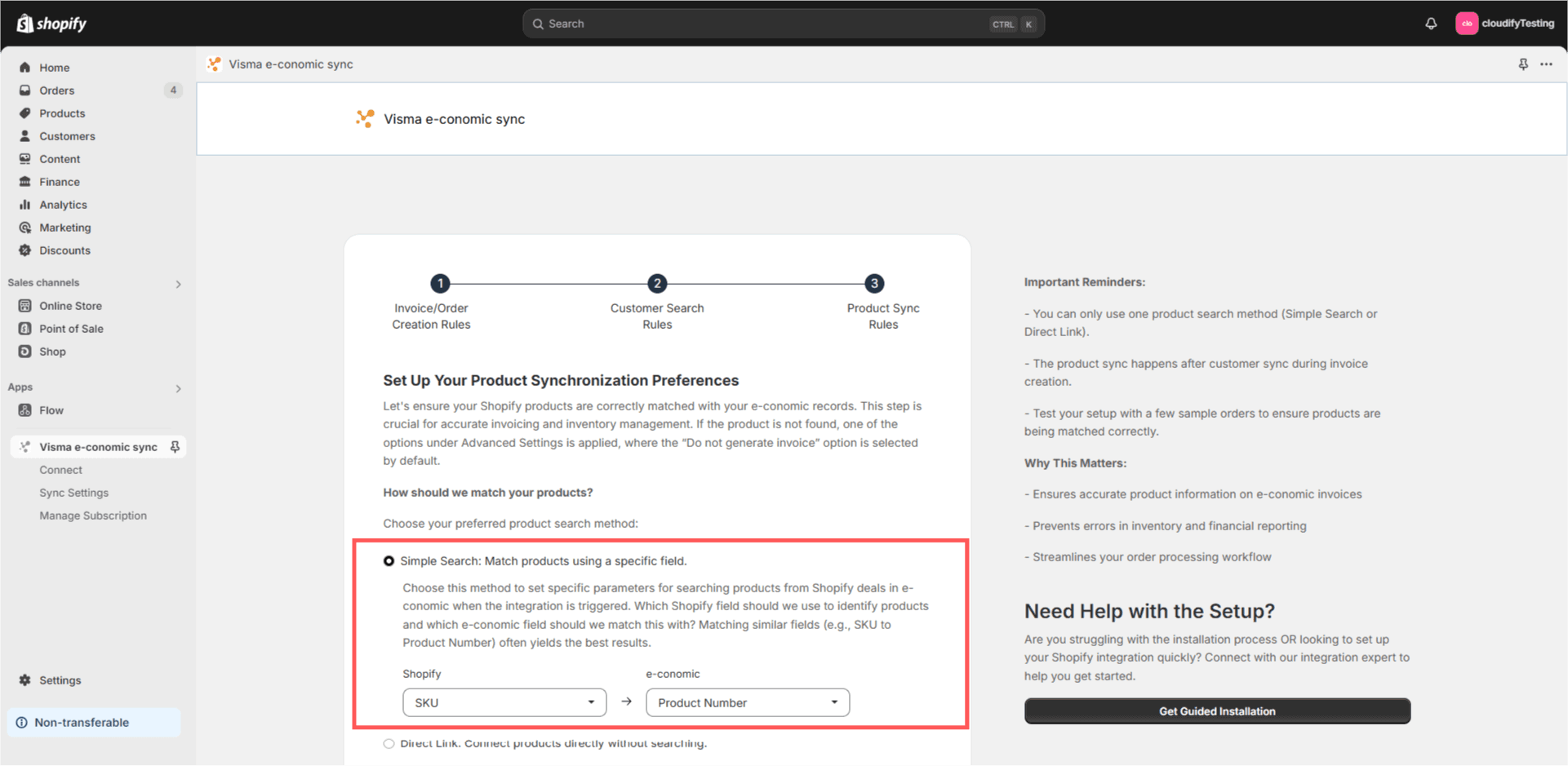
Direct Link:
Manually connect products one-to-one
Ideal for smaller catalogs
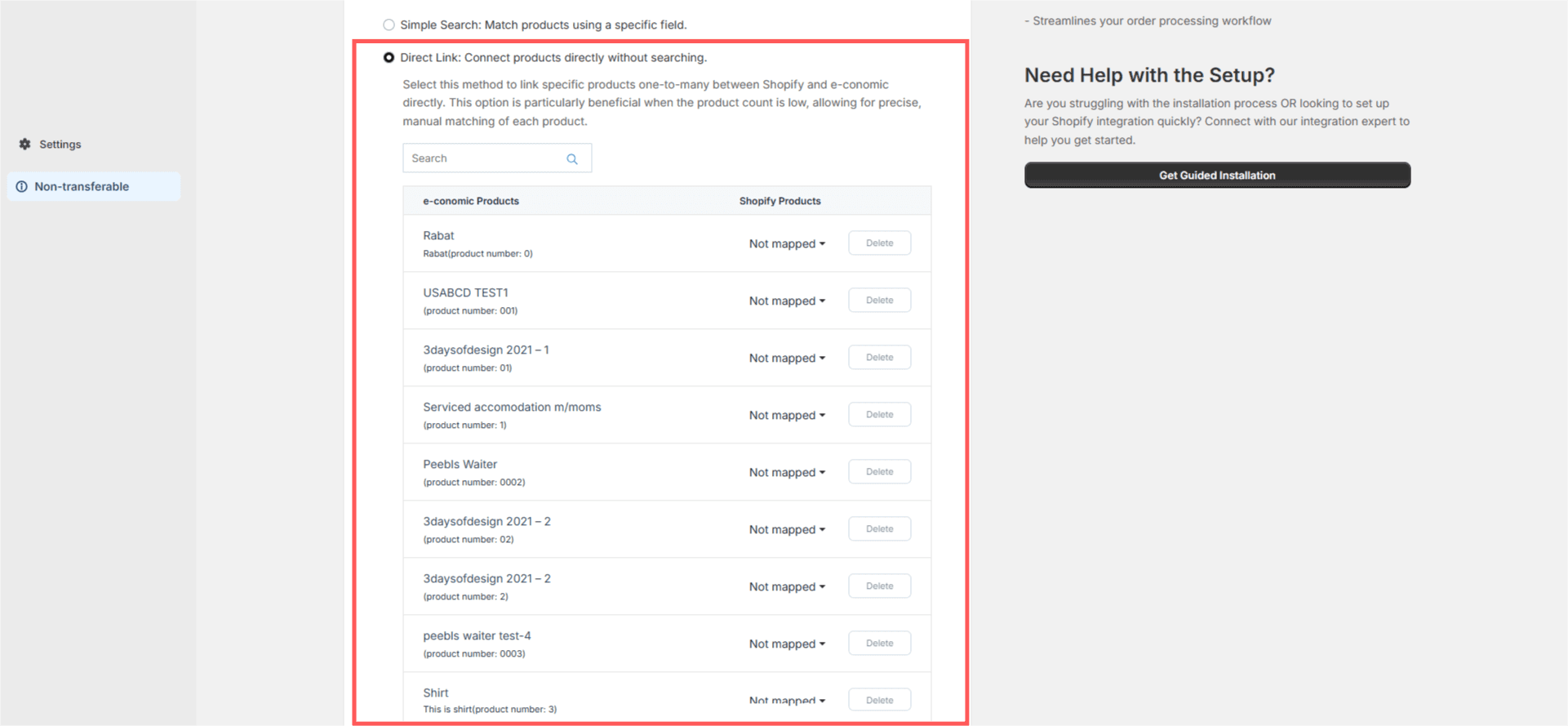
"Product Not Found" Handling
Select how to handle products not found in e-conomic. Click on "Advanced Settings" under "What should we do if a product isn't found?"
Don't generate invoice ("Skip invoice generation"):
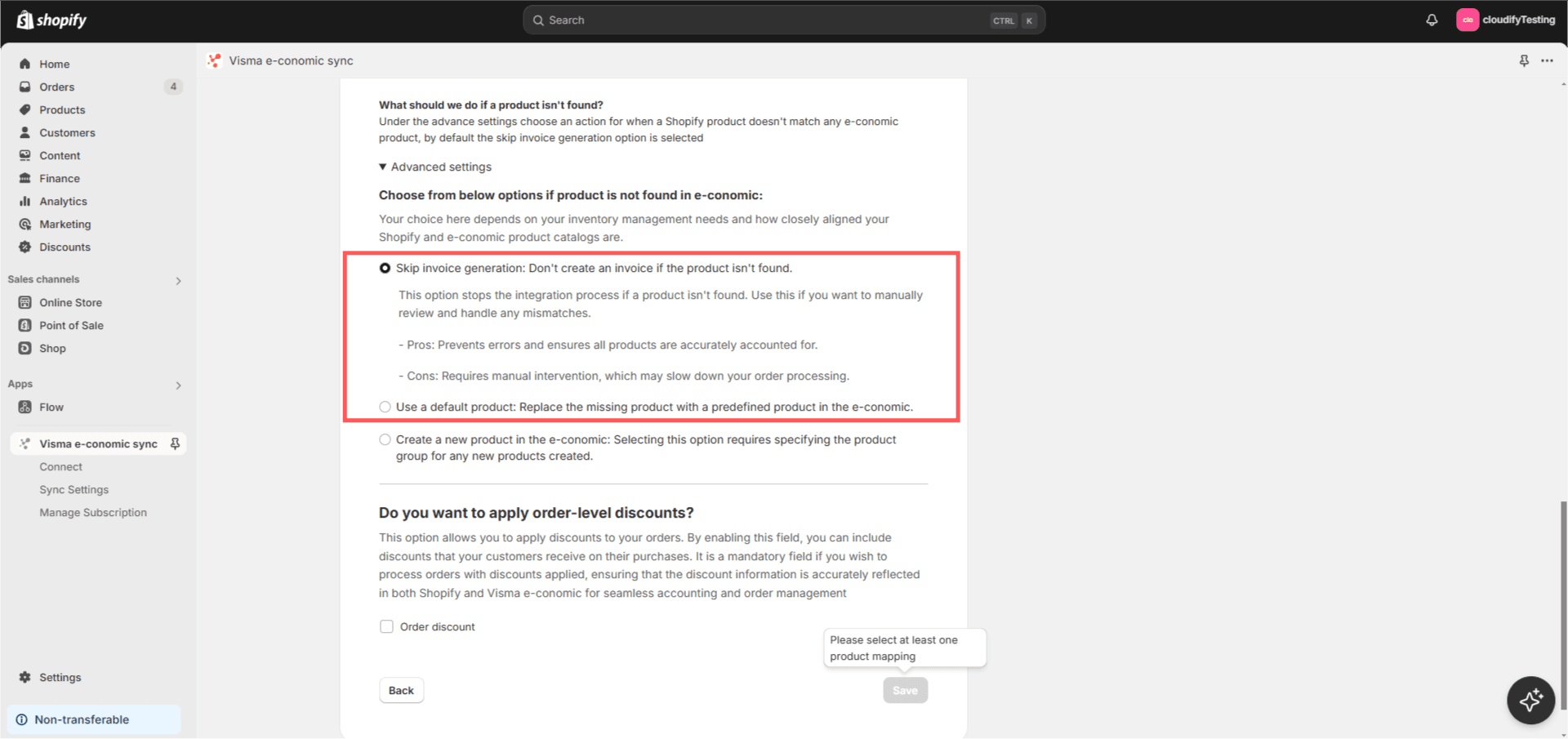
"Use a default product":
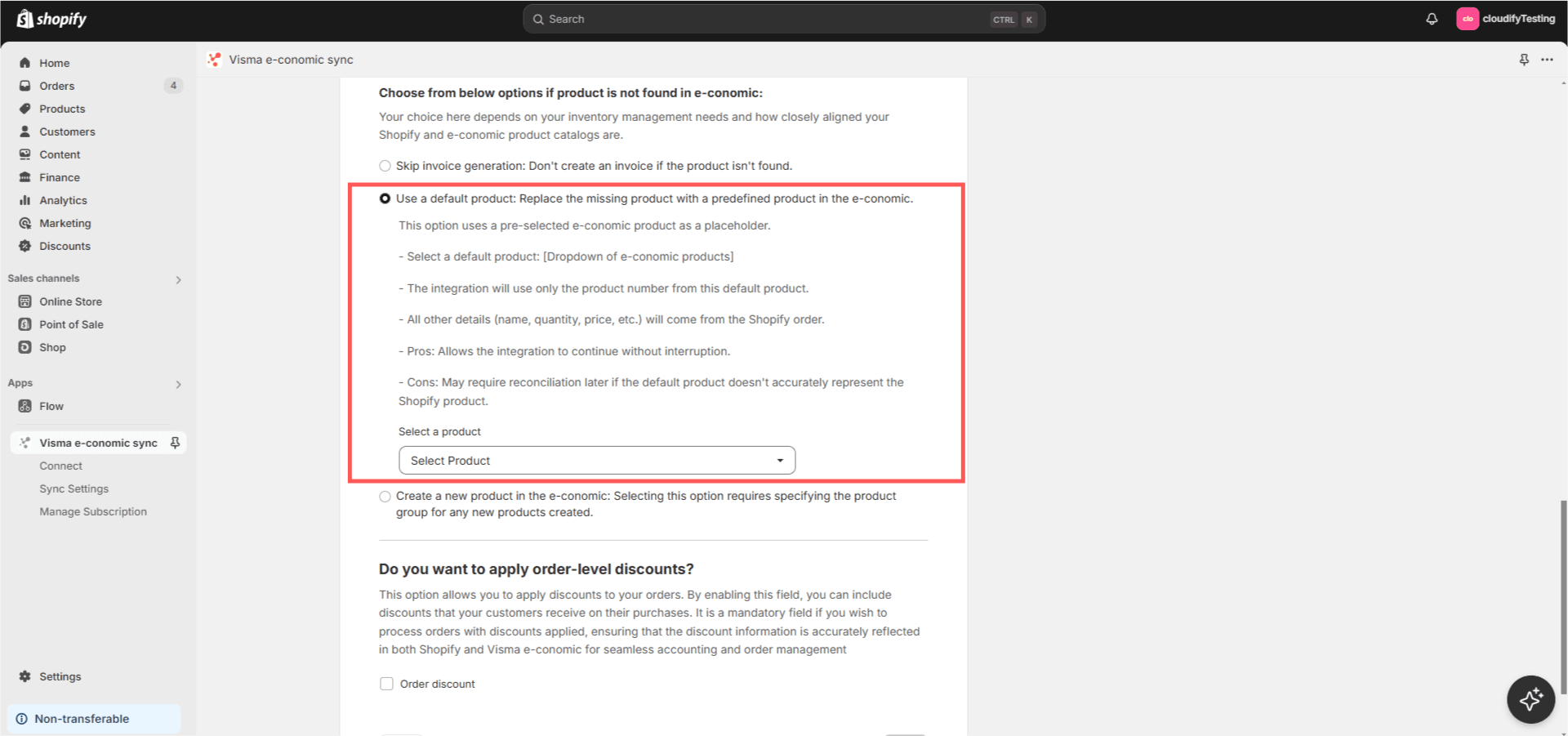
Create new products automatically ("Create a new product in e-conomic"):
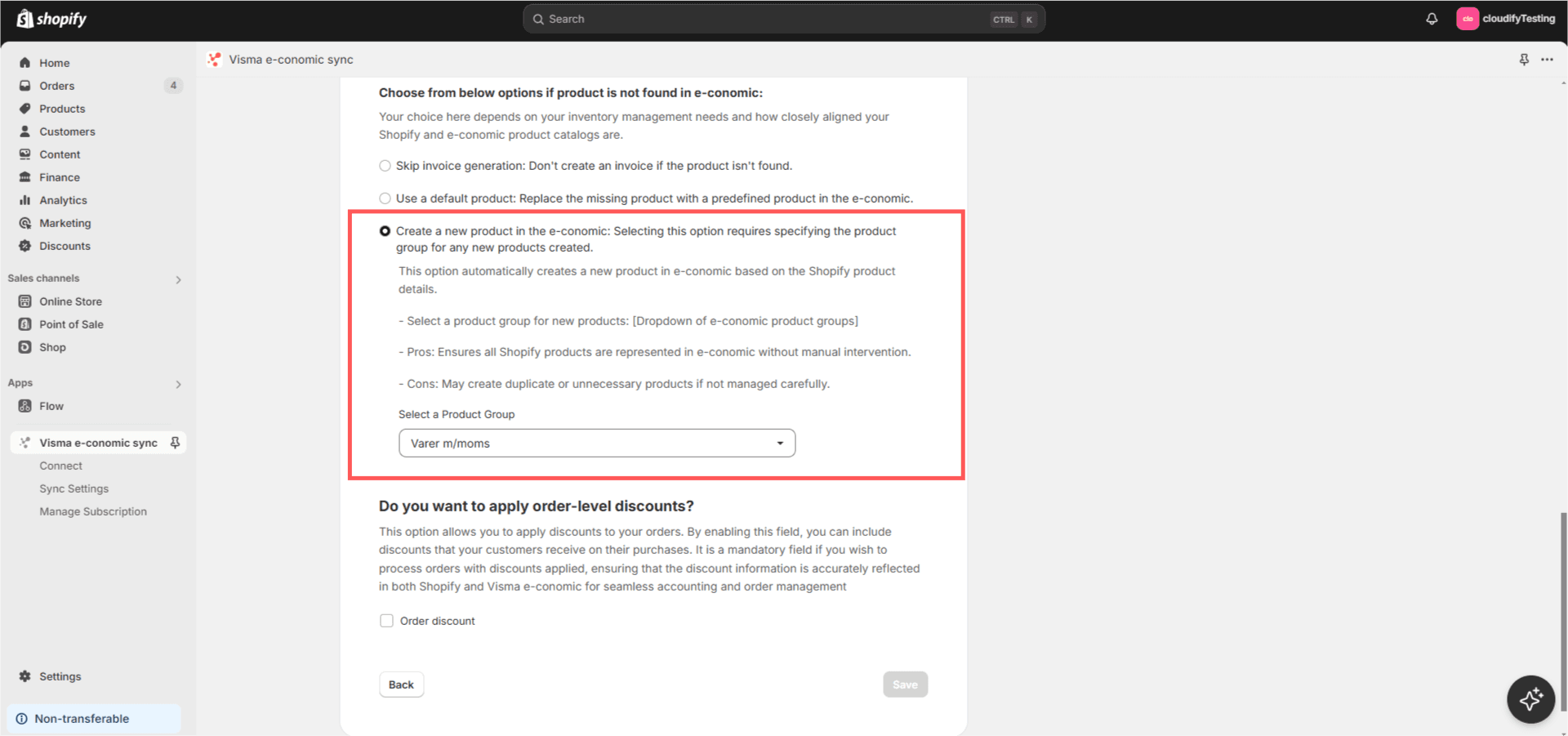
Additional Charges
Order-level Discounts:
Configure discount handling
Select e-conomic product for discounts
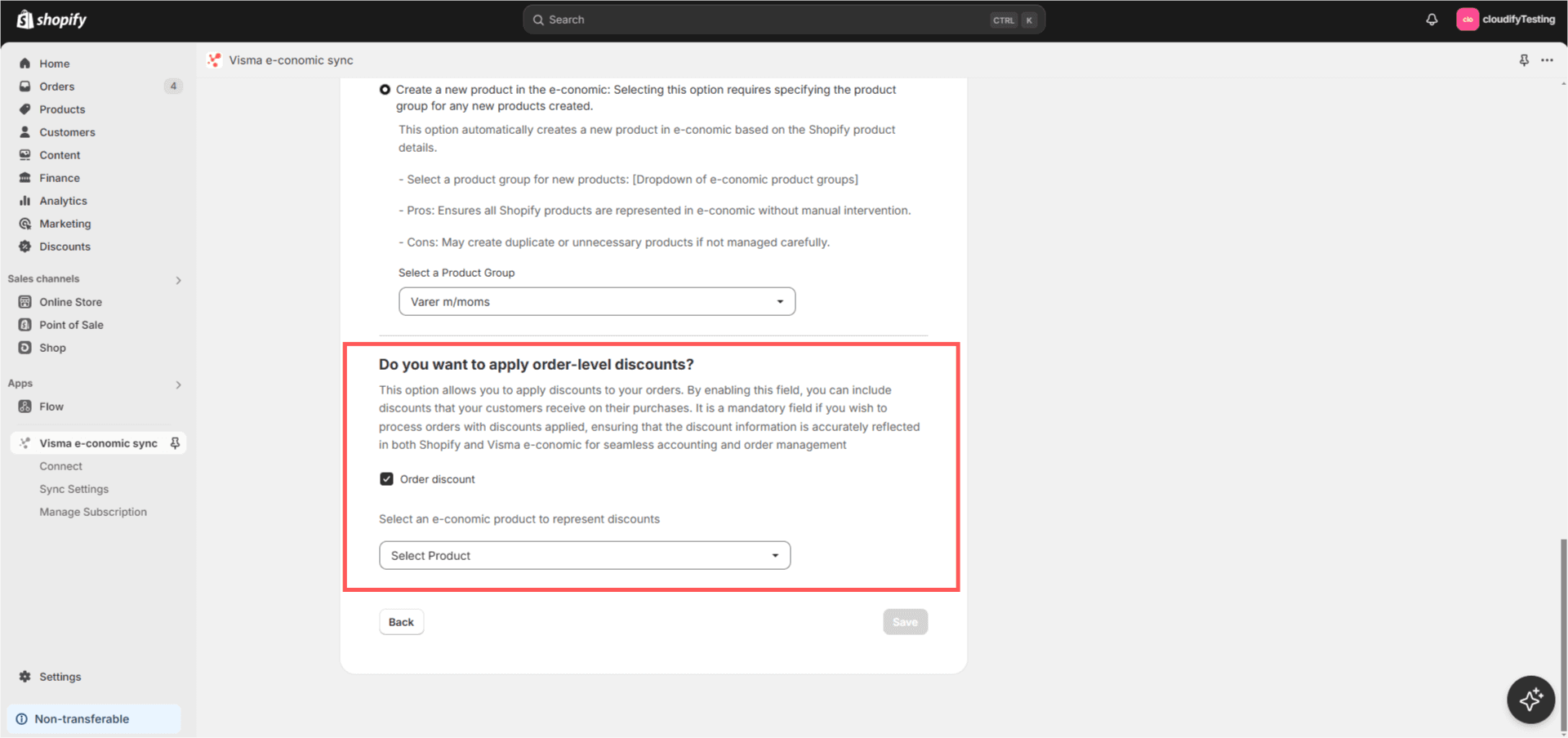
Click on "Save" once the product is selected. Your preferences will be saved. Move to "Sync Settings" on the left panel.
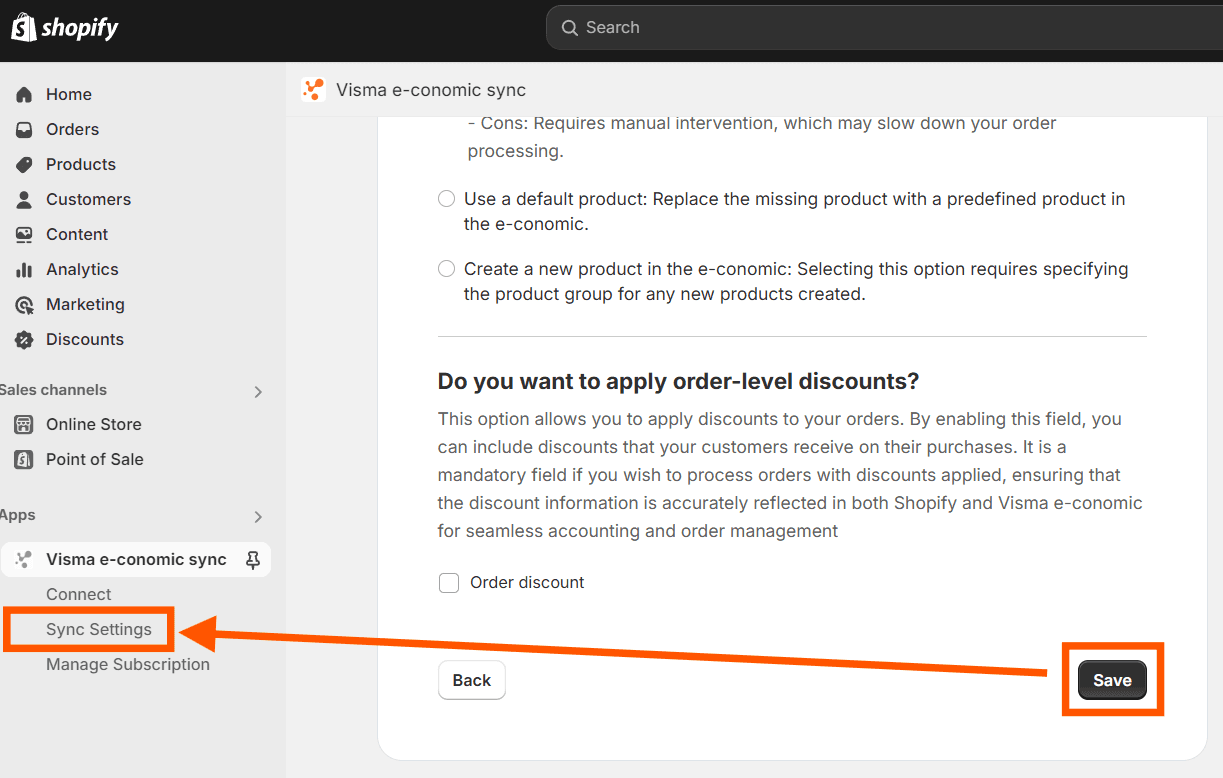
Got unique integration needs?
Our custom team can build tailored integrations, specialized data mappings, and workflow automations to perfectly match your specific business processes.