
Support
Help Center
Welcome to the Help Center! This site will get you up and running with Info in under 5 minutes.
Installation
Gettting the Most Out of the App
Getting Started
Customer Sync Settings Explained
Why Customer Sync Matters
Customer synchronization ensures that your customer data remains consistent across both Shopify and e-conomic. This alignment is crucial for:
Accurate invoice generation
Consistent customer communication
Proper financial tracking
Streamlined customer service
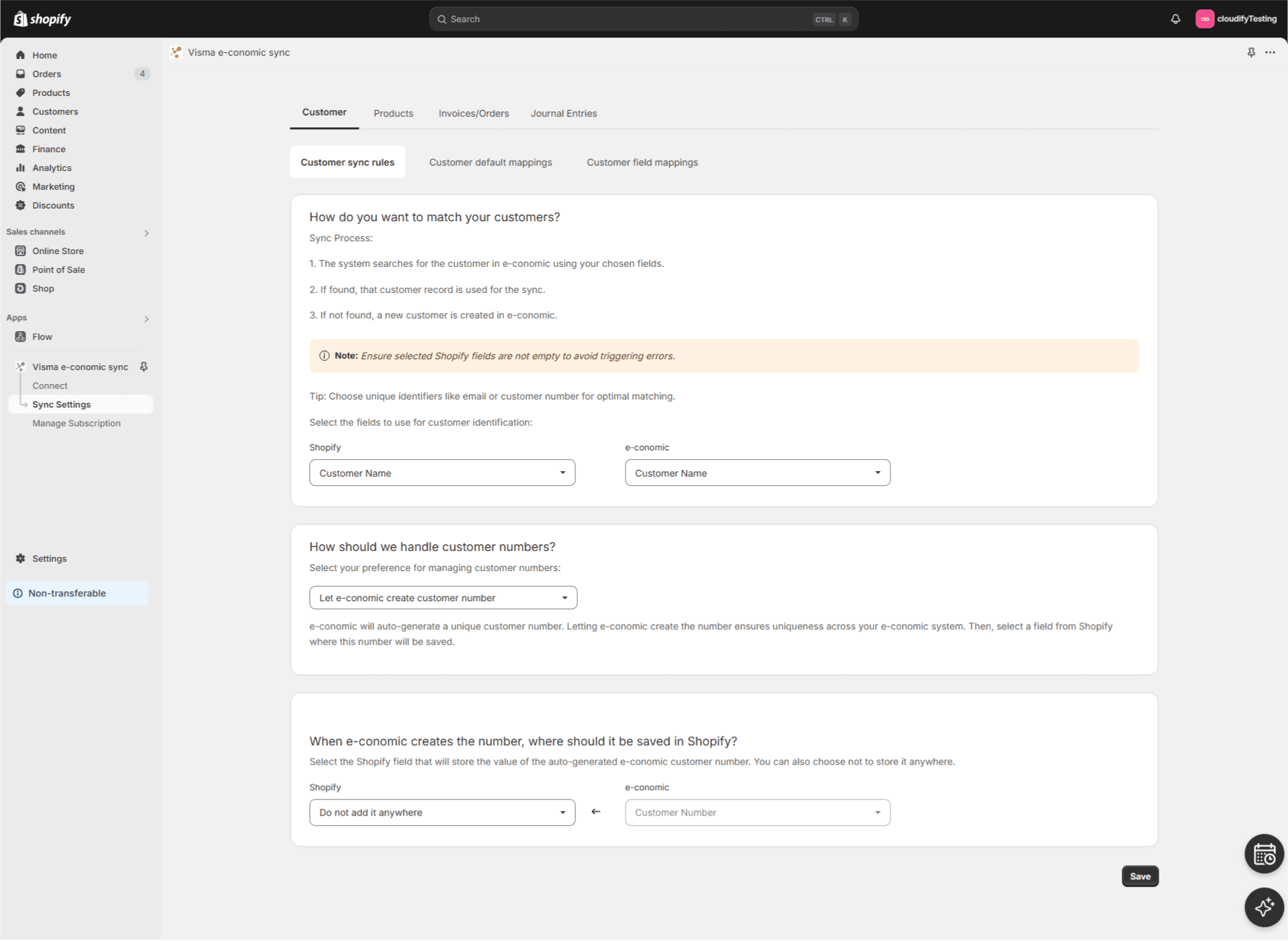
1. Customer Matching Configuration Explained
What It Does
This setting determines how the integration identifies the same customer across both systems. Think of it as teaching the system how to recognize "John Smith" in Shopify is the same person as "John Smith" in e-conomic.
Why It's Important
Prevents duplicate customer records
Ensures accurate financial history
Maintains clean customer database
Enables proper invoice tracking
Choosing the Right Identifier
Each identifier option has specific use cases:
Email Address (Recommended)
Pros: Usually unique, rarely changes
Best for: B2C businesses, online stores
When to use: Most general cases
Customer Number
Pros: Completely unique, systematic
Best for: B2B businesses
When to use: When you have an existing customer numbering system
Phone Number
Pros: Generally unique
Best for: Local businesses
When to use: When phone is your primary contact method
Customer Name
Pros: Easy to recognize
Cons: May not be unique
When to use: Only for small businesses with few customers
2. Customer Number Management Explained
Let e-conomic Create Numbers (Recommended)
Benefits:
Ensures unique numbering
Follows e-conomic's numbering system
Prevents conflicts
Maintains accounting consistency
Use Shopify Numbers
Benefits:
Maintains existing customer references
Useful when Shopify is your primary system
Better for businesses transitioning from Shopify-only operations
3. Default Customer Settings Explained
Why Defaults Matter
Default settings serve as your template for new customer creation, ensuring:
Consistency in customer records
Proper accounting categorization
Correct tax handling
Appropriate payment terms
Key Settings Explained
Payment Terms
Defines when and how customers should pay
Affects cash flow management
Sets customer expectations
Customer Group
Enables segmentation for reporting
Affects pricing rules
Influences accounting categorization
VAT Zone
Ensures proper tax calculation
Critical for international sales
Maintains tax compliance