Search Company
The "Search Companies" feature in the Danish CVR app is a powerful tool for businesses engaging with the Danish market. It enables users to:
Quickly access and verify official Danish company data
Effortlessly enrich Pipedrive CRM with accurate, up-to-date information
Conduct targeted research for sales, partnerships, or competitive analysis
Support compliance, due diligence, and supply chain management efforts
Facilitate efficient market entry and expansion strategies
How Does It Work?
In the Global Search bar, enter the name or CVR number of the company you are looking for.
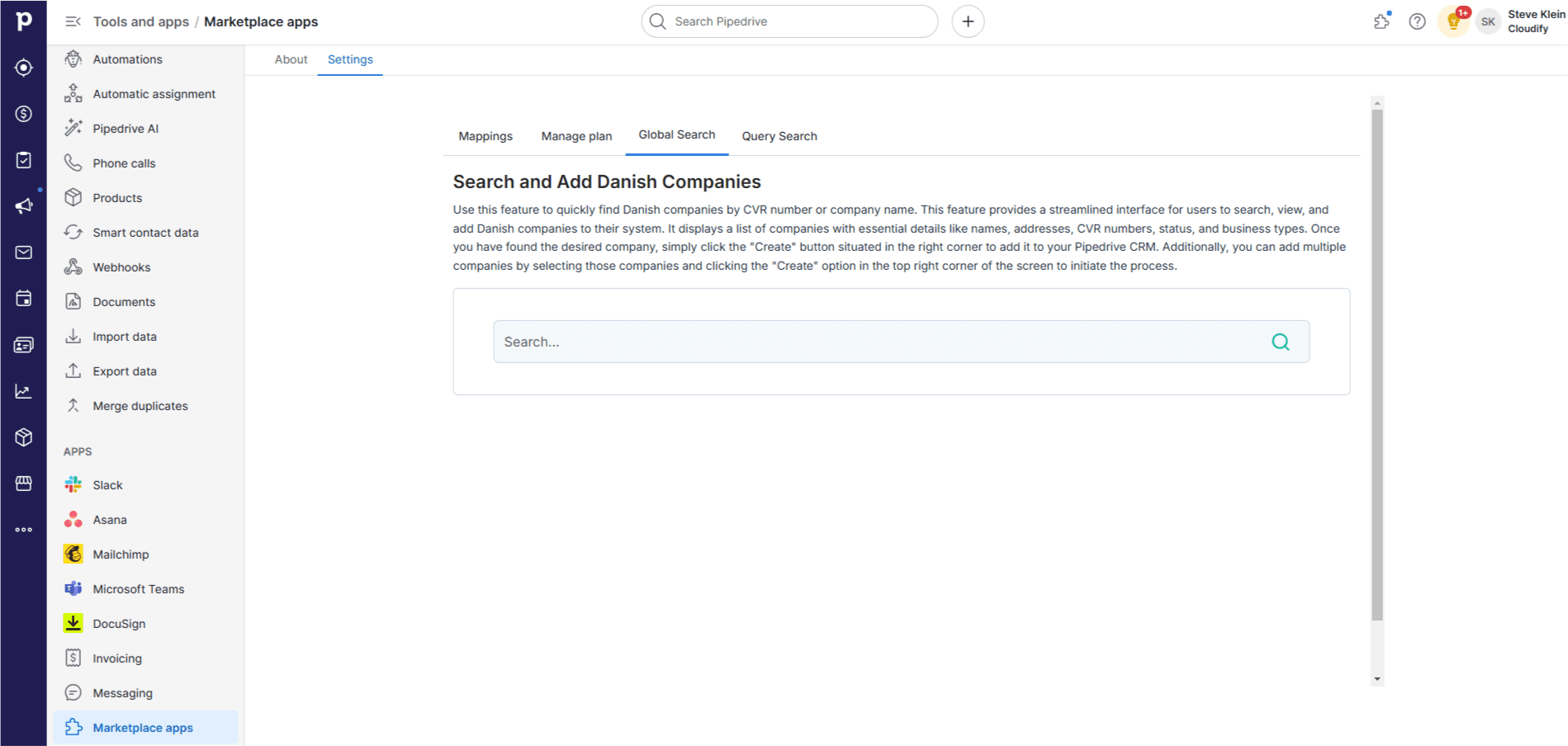
Click the "search" icon or press Enter to find the company.
Once you find the desired company, click the "Create" option on the right to add the company to your Pipedrive CRM. You will receive a successful message once the company is added.
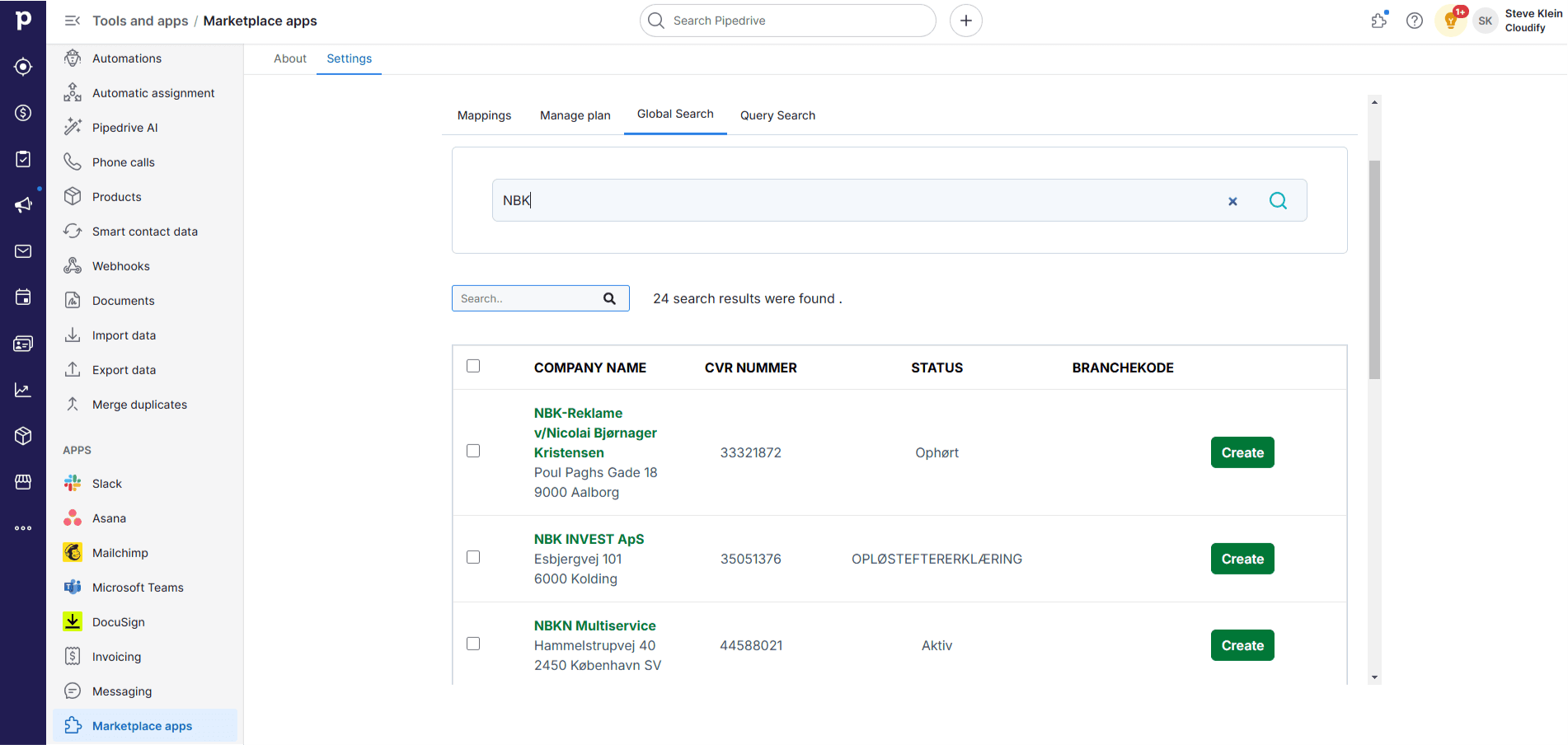
If you have selected multiple companies, tick the checkbox and click the "Create" option on the top. A new screen will appear. Again, click "Create". You will receive a successful message.
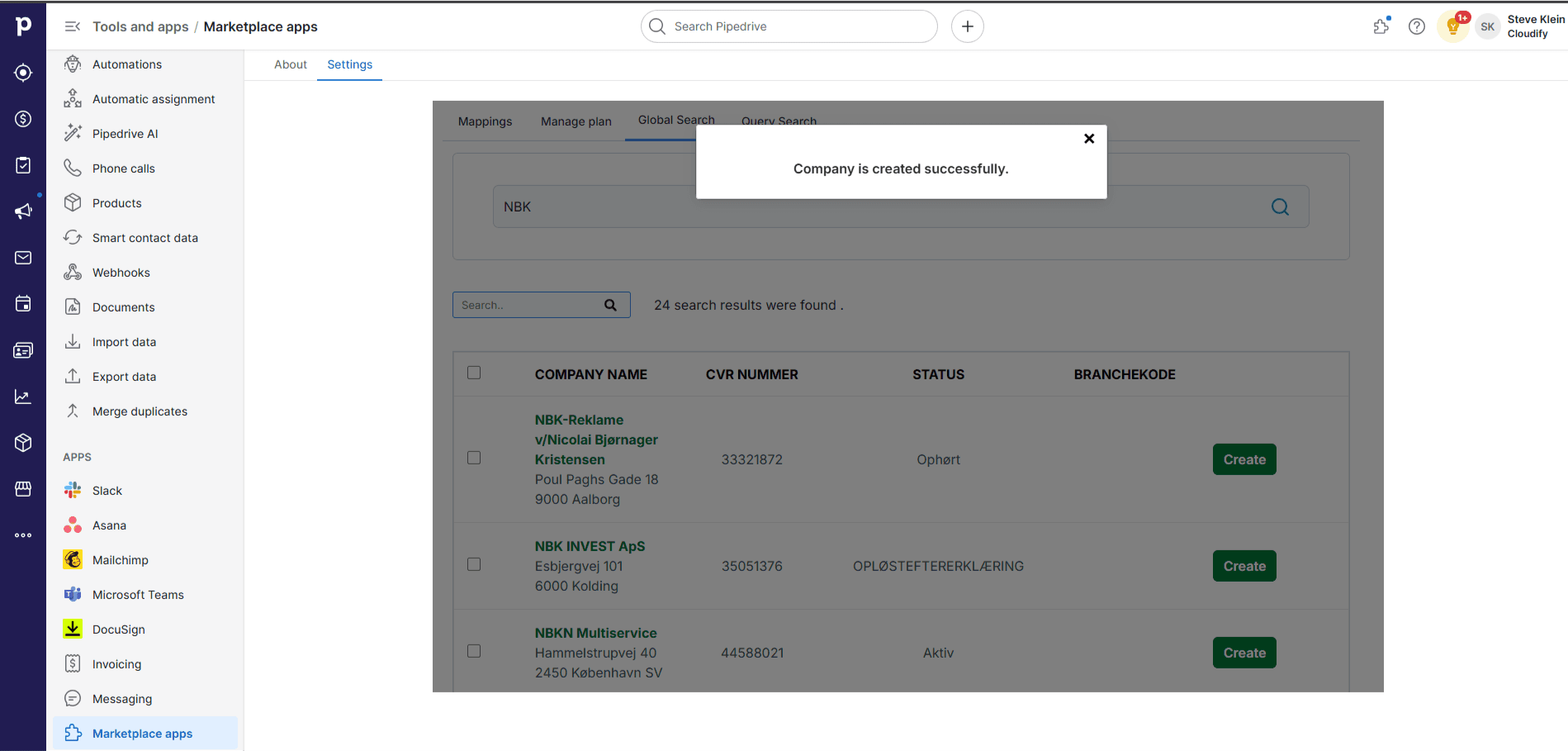
Close the window.
Need Help? Let's Talk
If you encounter any issues or have further questions, our support team is here to assist you. You can reach us through the following channels: