Installation
Advanced Features
Performance Optimization
Performance Optimization
Rate Limiting
Set Max Requests per Second
Navigate to the "Delivery Rate" section in the webhook configuration
Enter the maximum number of requests allowed per second
Example: Setting to 5 means FlowLink will send no more than 5 requests per second
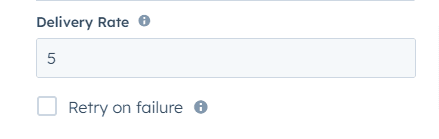
Implement Queue Management
FlowLink automatically queues requests that exceed the rate limit
Requests are processed in order as capacity becomes available
Best Practice: Start with a conservative rate and increase gradually while monitoring performance
Error Handling
Configure Retry Logic
Retry Delay
Set the initial time to wait before the first retry attempt (in milliseconds)
Example: 2000 ms (2 seconds)
Retry Strategy
Choose between:
Linear: Consistent intervals between retry attempts
Exponential: Increasing intervals between retries
Example comparison (2000 ms initial delay):
Linear: Retries at 2s, 4s, 6s, 8s after initial failure
Exponential: Retries at 2s, 6s, 14s, 30s after initial failure
Max Attempts
Set the maximum number of retry attempts before marking the action as failed
Example: If set to 4, FlowLink will try the initial attempt plus 4 retries

Error Logging
FlowLink automatically logs errors in the HubSpot workflow history
Review logs regularly to identify and address recurring issues
Best Practice:
Implement additional error handling actions in your workflow for critical processes
Got unique integration needs?
Our custom team can build tailored integrations, specialized data mappings, and workflow automations to perfectly match your specific business processes.