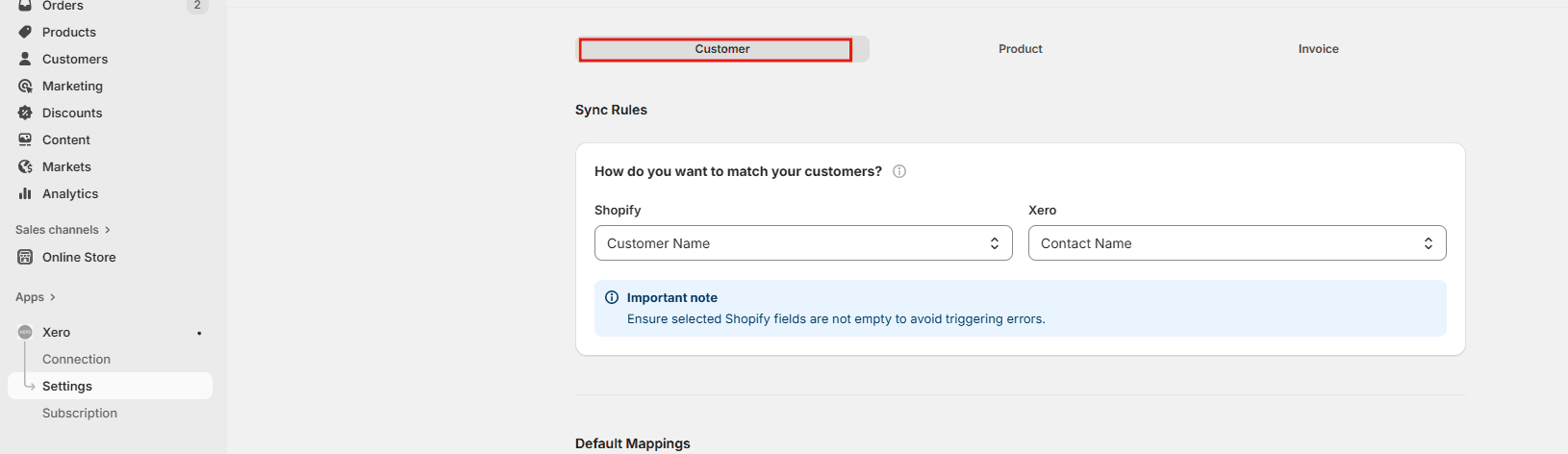Need help? Contact Support
Setting Up Customer Sync Preferences
Customer Search Field
Define how customer data is synchronized between Shopify and Xero. Choose a unique field, like email or VAT number, to prevent duplicates. A new customer is created only when the customer is not found in Xero by the defined search parameter.