CRM for accounting
Cloudify Automation
.
Feb 28, 2023
Why integrate your CRM system with accounting software? Well, if you have not yet thought of – here are the reasons why you should.
Here’s what we will cover:
Feel free to jump to any topic-
Essential features of CRM software for accountants
Why You Should Integrate Accounting Tools into Your CRM
CRM for accountants
The major objective of integrating CRM with an accounting system is not just to do better accounting but also to make the businesses grow and boost sales.
Some organisations use CRM and accounting apps differently. However, this might not be highly helpful because of the disconnected functional systems, which can lead to bottlenecks and productivity loss. So, integrating these two systems is key to freeing up time and sync correct info between the systems.
To proceed with the integration, you first need to know about the important features of any CRM software that is essential for the accounting department. Here, we have listed a few of them.
Essential features of CRM software for accountants
Accounting system starts its work with keeping your customers out of the financial turmoil, forecasting trends and status, etc. And the CRM tools for the accounting department are the ones that help you make this happen.
How? CRM allows you to focus on what is important for your business finances and finding out solutions.
With innovations in place, new solutions come up every day. In fact, in a study, Quickbooks stated that – “86% of accountants spend time on tasks that could be automated.” With automation in accounting, you can save a lot of your business time that you spend manually entering data into the excel sheet.

How cloud accounting helps you?
By using cloud accounting software, you can access your accounting data from multiple locations. In addition, you can update all your financial information in real time so that accurate data is available across all systems.

Privacy has always been a concern for the accountants. For them, cloud accounting software is the answer. They encrypt the data between the system and the cloud server, which makes it difficult for a third party to intercept it. It also keeps the data offsite, thus reducing the risk of data compromise. Cloud accounting app lets you keep backup of the data in case a device is lost, stolen or breached.
What can a CRM do for your accounting team?
It can generate immediate responses for your customers without any delay.
You can gain insights into your sales and marketing performance.
Get a 360 degree view of your customer behaviour and pattern of past purchases.
Automate manual data entry and increase your team’s productivity.
What should the accounts department look for in a CRM system?

There are a number of CRM apps in the market but not all of it works great with your accounting system. For selecting the apt CRM system to manage your finances, you need to take into consideration the below features-
CRM and accounting app integration:
This is an important feature. Being in the accounts team, you need to have a clear view of the transactional and purchase history of all your customers. This customer data will help you provide efficient and uninterrupted financial services.
The CRM app that integrates with your accounting systems like Zoho Invoice or Visma e-conomic should allow you to sync all the customer details automatically – from transactional details to past interactions. You will then have a single platform with all details.
Hear from our clients - Nerd911 | Vendemus | Amalie
Streamlined onboarding of customers:
Once you get a lead, they should go through an onboarding process so that they get to know about the tasks that are planned for them along with the timelines. The CRM that you are using should offer this client onboarding strategy along with features like email templates, reminders, scheduled meetings, and much more.
Improved customer management:
You need to make sure that the CRM that you are using should let everyone on your team as well as other departments access the data easily and also update it. There are few checklists for this-
Is the CRM cloud based?
Does the CRM allow anytime access?
Can I access the data from mobile also?
Is my team able to use the interface without any difficulties?
With better client management, you will gain more organic leads for your business by offering them more personalised services in the CRM.
Effective client communication:
Accounts team usually communicates with the customers via calls or emails. At times, keeping track of these activities can be tiresome and lead to lost communication. This gap can be filled by the CRM system that can offer better customer service tools while integrated with the accounting app.
Choose a CRM system that can maintain detailed records of the transaction histories, payments, customer details, and so on. Whoever interacts with your customer, will stay updated of what the last communication was all about.
Self-sufficiency of customers:
Look for a CRM that includes tools to bring in self sufficiency among the customers. A great example is of a CRM that provides built-in self service customer portals where they can view their payment status and invoices.
Brand building:
Make sure that the CRM you are using makes content sharing easy through email campaigns. This will help you increase the trust of the customers on the brand and your services.
Automate workflows:
We all know how repetitive and manual the accounting work is. It would be great if you can automate a few of these tasks completely. For this, you can use a flexible CRM with automation of business processes.
Why You Should Integrate Accounting Tools into Your CRM?
After getting a view of the CRM features that you need to take into consideration, we will take you across the important reasons that would give a solid support to our claims of why it is important to integrate accounting software with the CRM app.
Here, we have listed out a few mission-critical opportunities that you might miss if you are not integrating your accounting software with the CRM app.
End to end sales system:
Imagine a workflow with no break in the sales system, i.e. from closing a deal till the end of the payment. You can also get a bird’s eye view of the entire process in one system. It sounds terrific!
But most of the businesses still use excel to fill in the finance details and manage invoices and payments in the accounting platform. This might lead to a lack of information and can be chaotic. Thus, managing these processes in one platform is the need of the hour. You can manage invoices, payments, line up items, and all of this either in a CRM system or in your accounting app – where both these systems talk to each other in real time.
Recognising profit:
If your software is not integrated you might face a difficult time seeing your profits – with no visual data to analyse. In order to assess profitability, the sales team needs to see the visualise expenses. This can be possible when there is a centralised system that stores and shares data. The accounting team will also get an idea about the number of invoices that needs to be generated from the new added products present in the CRM.
The integration between both the systems will let the team access the data and share it when needed.
Efficiency of processes:
When the CRM and accounting system are not integrated, the team has to spend a lot of time entering data just to make sure that it is present in both the system and stays updated. This also increases the risk of committing errors.
To eliminate the risk of errors and double entry, integrating your CRM and accounting system is the ultimate option. Each time a customer is created in your CRM app, it automatically gets updated in the accounting system and vice versa.
Accuracy and visibility:
If there is no interaction between the accounting and sales team, then the orders will not move to the invoice stage. You will also have less knowledge of when to complete an order. Of course, there is surely communication within your teams but most of them perform manual tasks. When there is a centralised management software, your sales orders can generate invoices automatically without any manual entry.
Better communication:
By integrating your CRM system with the accounting software, your customers stay updated with the new pricings, get notified with any new brand updates, get automated invoices, and more. All customer communication happens through the CRM app, which means that all members of your team are in sync with what is happening.
Better customer experience:
According to Apptus, less than 3 out of 10 businesses are able to turn around a quote in 24 hours and almost half hang on to contracts for a week. With automation in place, your business needs to have online invoices as well as quotes for sending it to the customers on the go and instantly. This will let you cut down the long sales cycle.
Integration between the CRM system and accounting system lets you develop a deeper insight of your customer needs and respond to their queries instantly in a professional manner.
Measuring marketing ROI:
If your CRM app and accounting software are not linked, it will be difficult on your part to see the true ROI of these different channels, and which one returns the highest ROI and with highest customer return.

To own the accounting process, you need to integrate your CRM and accounting system and improve the workflows.
Examples of CRM integration with accounting
CRM for accountants
There are many CRM apps that are available in the market, and here are few for your reference that you can use for integrating with your accounting system.
The first one is here-
1.HubSpot:
HubSpot CRM can integrate with multiple accounting apps like Visma e-conomic, Fortnox, Zoho Invoice, Xero, etc. The accounting integration with HubSpot offers a one way or two way contact sync option along with invoice integration. You can avail a trail version of the integration with HubSpot, where you can sync customer details from the accounting app into HubSpot or vice versa and also create invoices inside HubSpot that will later sync with the accounting system.
2.Salesforce:
You can view the status of invoices inside the Salesforce app when integrated with the accounting system. You can also create and update invoices and sales orders. You can view the financial data like overdues or outstanding dues of a particular customer. This kind of CRM is recommended for large enterprises where budget is not a constraint.
3.Insightly:
This might be a great CRM for the starters with a small contact database because once you set up the contacts you wish to link then the sync will work. You need to update the data in the accounting app for it to reflect in Insightly.
4.Pipedrive:
Once you add your contacts to the Pipedrive CRM, it will get synced into the records of the accounting app you have integrated with. As this is a sales CRM, you can create an invoice and send it for approval directly from the CRM system. And when the contact is linked, you will also be able to see the status of the invoice and other financial updates related to the customer.
This CRM app is highly suitable for sales-focused businesses who already have experience in using any CRM app.
Though there are many other CRMs, it is important for you to decide which CRM you need to choose that best fits your business. Every CRM app is unique and so is your need for using them with your accounting app.
If you keep the big picture in mind you will be able to find the best CRM for your business that is user friendly and gives the needed results.
Read more: Top FAQs on CRM and accounting system integration
RECAP
You may spend days crunching numbers but at the day end your focus should be on – customer service. Thus, using a CRM system for your accounting software can save you a lot of time and money.
CRMs offer tool to manage your customers and develop a better relationship with them by avoiding any side tracking of data.
To just review of what we discussed at the top, here are the major features that you need to keep in mind while selecting a CRM:
Ability to integrate with the accounting software that you are using currently.
Streamlining your customer onboarding
Effective client management
Track the customer interactions, invoice statuses, payment statuses, and much more.
Greater self sufficiency of the customers
Brand building capabilities
Flexible and customisable workflow automation

Related Posts

Thursday, May 25, 2023

Tuesday, September 26, 2023
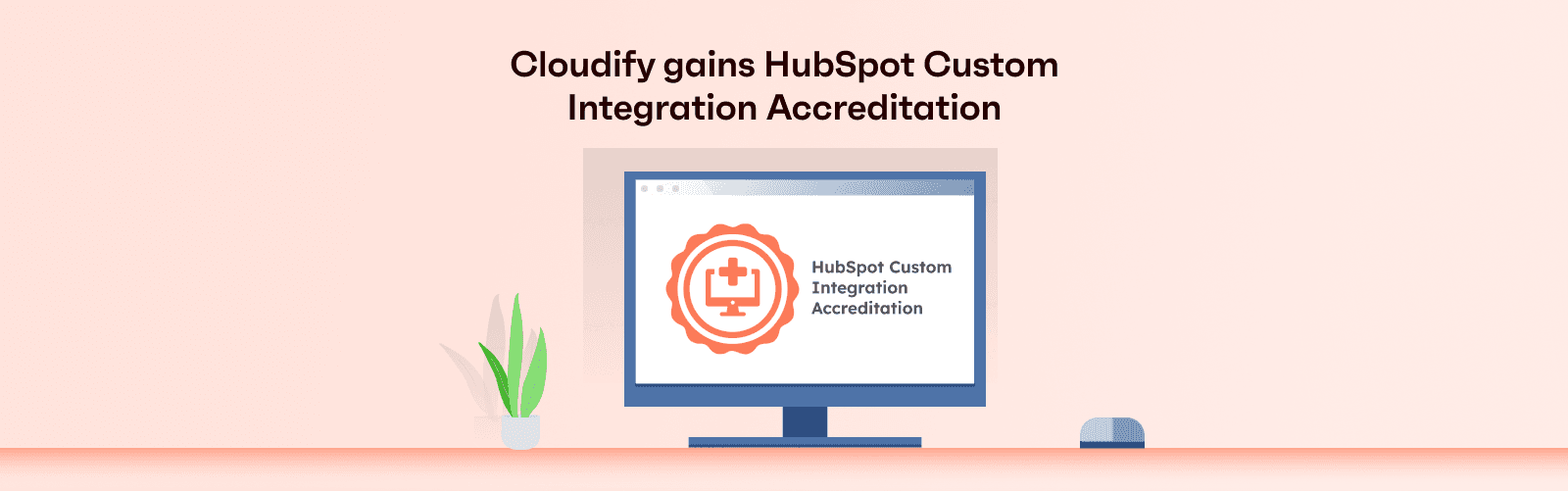
Wednesday, August 2, 2023
